Dear Riverbanks year 3-6 families,
Attached to this letter are two different QR codes. The first code is for parents to log into the app. Please download the SeeSaw Family App on either a phone, iPad or go to the webpage https://web.seesaw.me/ and log in as a parent. Teachers will be sending regular updates about online learning. You can also message us with any questions.
The second code is for students to log into SeeSaw. The original plan was to send home student log in details for Microsoft Teams. Unfortunately, there has been a delay in receiving their student email address therefore we are unable to provide log in details for Teams yet, we are hoping to have this rectified within the next few days.
For Wednesday 2 February – students will need to visit https://web.seesaw.me/ and use their QR code within the ‘student learning pack’ to log into SeeSaw as a student. They will then be able to access the link to our live teaching sessions. SeeSaw will be used to post any online learning materials and links to live teaching sessions until we can set students up on Microsoft Teams.
If possible, we would like you to connect tonight, but understand that tomorrow morning might be easier. There will be a video call at 9.00am or 9.45am depending on your class.
Students will need to refer to their online learning schedule (which is in the learning pack) to see when to log in to SeeSaw with their QR code and access the video link.
We appreciate your patience and understanding during this time. We are working hard to ensure that all students, whether at home or at school can access a quality learning program.
Kind regards,
Riverbanks College
Primary Team